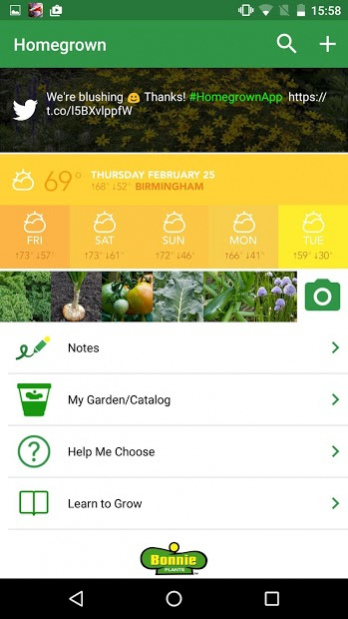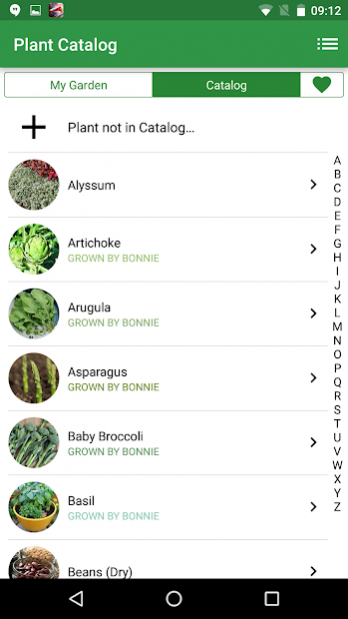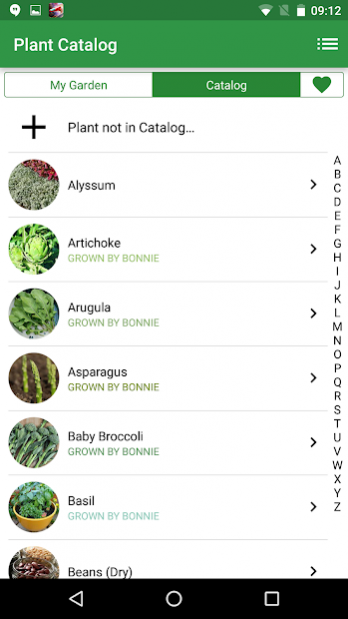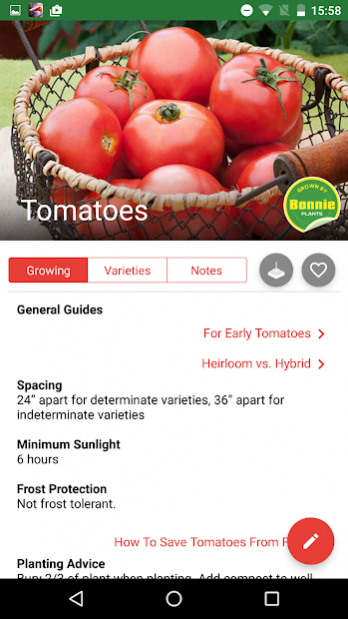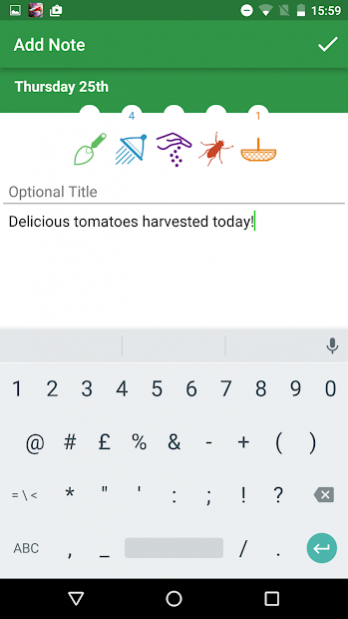Homegrown with Bonnie Plants 3.2.0
Free Version
Publisher Description
Homegrown is THE gardening app for beginning and experienced gardeners.
Wouldn't it be great to remember what you planted last year? To have a history of how your garden looked and performed? With the Homegrown app from Bonnie Plants, you'll be able to:
Take Notes - Track your garden’s progress through the seasons, including planting, watering, feeding, and harvesting.
Track Your Garden – Browse more than 250 veggies & herbs and create a list for your garden.
Learn to Grow - Read articles that help you have a successful garden.
View the Weather - See current and forecasted weather for your location.
Take Photos - Create a visual history of everything you grow.
Share with friends - Post photos and notes to Facebook and Twitter.
Since 1918, Bonnie Plants has become the most trusted provider of vegetable and herb plants in the United States, and we want to help you plant your best garden ever!
We welcome you to download and try this first Android version of Homegrown, the FREE gardening app for every type of gardener. Please send us your feedback, and together we'll create an app that makes learning how to garden an enjoyable and rewarding experience.
About Homegrown with Bonnie Plants
Homegrown with Bonnie Plants is a free app for Android published in the Food & Drink list of apps, part of Home & Hobby.
The company that develops Homegrown with Bonnie Plants is Growing Interactive. The latest version released by its developer is 3.2.0.
To install Homegrown with Bonnie Plants on your Android device, just click the green Continue To App button above to start the installation process. The app is listed on our website since 2020-10-09 and was downloaded 11 times. We have already checked if the download link is safe, however for your own protection we recommend that you scan the downloaded app with your antivirus. Your antivirus may detect the Homegrown with Bonnie Plants as malware as malware if the download link to com.bonnieplants.homegrown is broken.
How to install Homegrown with Bonnie Plants on your Android device:
- Click on the Continue To App button on our website. This will redirect you to Google Play.
- Once the Homegrown with Bonnie Plants is shown in the Google Play listing of your Android device, you can start its download and installation. Tap on the Install button located below the search bar and to the right of the app icon.
- A pop-up window with the permissions required by Homegrown with Bonnie Plants will be shown. Click on Accept to continue the process.
- Homegrown with Bonnie Plants will be downloaded onto your device, displaying a progress. Once the download completes, the installation will start and you'll get a notification after the installation is finished.